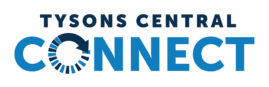If you’re looking for a more active way to get around, Capital Bikeshare has you covered!
Here are some step-by-step instructions to get started with Capital Bikeshare:
Find a Bike
- Locate a docking station near you on the Capital Bikeshare app or Lyft app on your smartphone.
- You can use the online System Map to locate a docking station if you’re on the computer.
Start Your Ride

- Start your ride via the app or the payment kiosk once you’re at the station.
- If using the app, you’ll be prompted to scan the QR code (located between the handlebars) to select that bike and start your ride.
- If using the payment kiosk, you’ll be given a code to type into the dock for your selected bike.
- Select your bike, avoiding any docks with a red light.
- Once you scan the QR code or enter your numeric code, the light on the dock will turn green, – indicating that your ride has started and the bike is unlocked.
- Remove the bike from the dock, lifting it from the seat and pulling the bike to free it from the dock.
- Get comfortable! Capital Bikeshare bikes come with adjustable seats, multiple gears, a basket, lights and a bell for a safe and smooth ride.
End Your Ride
- When you’re ready to end your ride, stop at any Capital Bikeshare station.
- Pick an open dock and push the bike in fully until it locks in place.
- Wait until the light turns green – the light on the dock will turn green, which means you’ve successfully ended your ride!
- If you don’t see the green light, try a different dock or contact customer service on 1-877-430-BIKE.
Staying active while getting around has never been easier. See all nearby destinations you can reach with Capital Bikeshare at the link below!